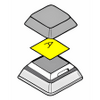Puts the best virtual keyboard on your screen
Puts the best virtual keyboard on your screen
Vote: (22 votes)
Program license: Trial version
Developer: Arnold Burg
Version: 1.015
Works under: Windows
Vote:
Program license
(22 votes)
Trial version
Developer
Version
Arnold Burg
1.015
Works under:
Windows
Pros
- Customizable button icons with script commands
- Integration with AutoHotkey for advanced functions
- 3D design capabilities for a personalized interface
- Portable application without the need for installation
- New performance updates and examples included regularly
Cons
- Full features not available every day without a license
- Requires AutoHotkey knowledge for advanced scripting
- Potential learning curve for new users
Keystarter: Customizable Virtual Keyboards and Automation
Keystarter stands out as a versatile tool designed for users who seek an efficient way to perform computer functions without the recurrent need for a physical keyboard. This software opens up a realm of customization for button icons that integrate script commands, allowing users to execute a vast array of tasks directly from their desktop.
Feature-Rich Button Icon Creation
One of the standout features of Keystarter is its ability to create interactive button icons. These icons are not merely shortcuts; they can carry complex script commands which can be executed with a simple click or tap on a touch-enabled device. This functionality is especially useful for those who wish to save time by avoiding repetitive keyboard shortcuts, like the common "Ctrl+C" for copying text. By keeping your hands on the mouse, tasks become more streamlined and potentially more ergonomic.
AutoHotkey Integration
Keystarter sets itself apart by mandating the presence of AutoHotkey on the system. As a potent scripting language for Windows, AutoHotkey enhances Keystarter's capabilities, allowing users to design custom buttons that can perform a litany of tasks, from managing clipboards to executing multi-step macros.
3D Customization and Portability
The ability to create 3D button icons adds a distinctive aesthetic quality to Keystarter that goes beyond functionality. Users can design a diverse range of buttons and controls, including pop-up menus and virtual keyboards that can be displayed or hidden at will. The software's portability is an additional boon, as one can run Keystarter from any disk or RAM disk without needing to install it traditionally.
Useful for Gamers and Multi-taskers
Gaming enthusiasts may find Keystarter particularly useful with its ability to loop specific commands, enhancing their gaming experience with customizable macros. For power users and multi-taskers, the ability to launch and run multiple programs with a single icon can significantly improve workflow efficiency.
Intuitive Interface and Customizability
The software's latest versions have seen improvements in performance and the inclusion of new examples to get users started. An update checker keeps the software current, while features like auto-hide or pinning menus contribute to the overall user-friendly experience. The interface allows users to adjust transparency, move, resize, and even turn buttons, offering personalization to fit any specific need.
Licensing Limitations
A noteworthy constraint is the licensing model of Keystarter which offers full features only five days a week; a license is required for full access on Saturdays and Mondays, which could interrupt the workflow for users who rely on the software daily.
Conclusion
Keystarter delivers a unique take on virtual keyboard software. With its robust scripting abilities, 3D button design, and customization features, it serves as a potential game-changer for users looking to enhance their productivity. The necessity for AutoHotkey may present a learning curve for new users, but the benefits it unlocks could make the initial setup worthwhile.
Pros
- Customizable button icons with script commands
- Integration with AutoHotkey for advanced functions
- 3D design capabilities for a personalized interface
- Portable application without the need for installation
- New performance updates and examples included regularly
Cons
- Full features not available every day without a license
- Requires AutoHotkey knowledge for advanced scripting
- Potential learning curve for new users